: A simple console menu manager handler More...
#include <stdio.h>#include <stdlib.h>#include <ctype.h>#include <string.h>#include <stdbool.h>#include <assert.h>#include "adi_console_menu.h"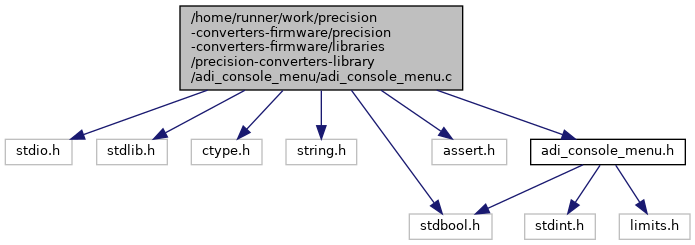
Macros | |
| #define | DIV_STRING "\t==================================================" |
Functions | |
| int32_t | adi_do_console_menu (const console_menu *menu) |
| Display a consoleMenu and handle User interaction. | |
| int32_t | adi_get_decimal_int (uint8_t input_len) |
| Reads a decimal string from the user. | |
| uint32_t | adi_get_hex_integer (uint8_t input_len) |
| Reads a hexadecimal number from the user. | |
| float | adi_get_decimal_float (uint8_t input_len) |
| Reads a floating string from the user. | |
| int32_t | adi_handle_user_input_integer (const char *menu_prompt, uint16_t min_val, uint16_t max_val, uint16_t *input_val, uint8_t input_len, uint8_t max_attempts, uint8_t clear_lines) |
| Handles the integer type input from the user by displaying the menu message and provides a set number of input attempts for the user. | |
| int32_t | adi_handle_user_input_float (const char *menu_prompt, float min_val, float max_val, float *input_val, uint8_t input_len, uint8_t max_attempts, uint8_t clear_lines) |
| Handles the float type input from the user by displaying the menu message and provides a set number of input attempts for the user. | |
| void | adi_clear_console (void) |
| Clears the console terminal. | |
| void | adi_clear_last_menu_error (void) |
| Clears the error code from the last menu. | |
| int32_t | adi_get_last_menu_error (void) |
| Returns the error code from the last menu. | |
| void | adi_press_any_key_to_continue (void) |
| waits for any key to be pressed, and displays a prompt to the user | |
Variables | |
| console_menu_state | adi_console_menu_state |
Detailed Description
: A simple console menu manager handler
: A way to define using arrays of structs a set of menus that can be displayed to a user, easily, with all user interaction handled by the library, leaving only the implementation of the menu actions
to be done by the library user.
Copyright (c) 2019-2022 Analog Devices, Inc. All rights reserved.
This software is proprietary to Analog Devices, Inc. and its licensors. By using this software you agree to the terms of the associated Analog Devices Software License Agreement.
Macro Definition Documentation
◆ DIV_STRING
| #define DIV_STRING "\t==================================================" |
Function Documentation
◆ adi_clear_console()
| void adi_clear_console | ( | void | ) |
Clears the console terminal.
Clears the console terminal using VT100 escape code, or can be changed to output blank lines if serial link doesn't support VT100.
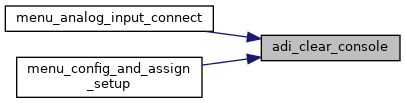
◆ adi_clear_last_menu_error()
| void adi_clear_last_menu_error | ( | void | ) |
Clears the error code from the last menu.
◆ adi_do_console_menu()
| int32_t adi_do_console_menu | ( | const console_menu * | menu | ) |
Display a consoleMenu and handle User interaction.
This displays the menuItems defined by the console menu, and handles all user interaction for the menu.
- Note
- The function will return either the item selected or error code from the last action. One at a time. Either define the menu action or sub menu. If both are defined the function would return error. If both menu action and sub menu are defined NULL, then the function will return the item selected
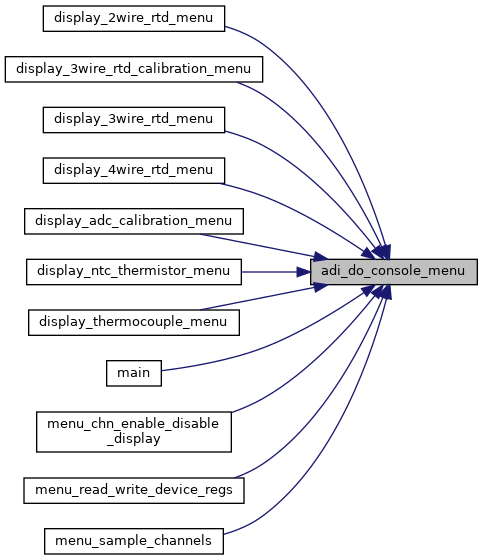
◆ adi_get_decimal_float()
| float adi_get_decimal_float | ( | uint8_t | input_len | ) |
Reads a floating string from the user.
- Parameters
-
input_len max number of character to accept from the user
- Returns
- The float value entered
Allows a user to type in number, echoing back to the user, up to input_len chars
- Note
- Only positive floating point numbers are supported currently
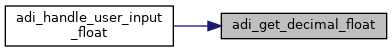
◆ adi_get_decimal_int()
| int32_t adi_get_decimal_int | ( | uint8_t | input_len | ) |
Reads a decimal string from the user.
- Parameters
-
input_len max number of character to accept from the user
- Returns
- The integer value entered
Allows a user to type in number, echoing back to the user, up to input_len chars
- Note
- Only positive integer numbers are supported currently
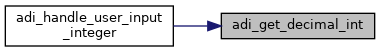
◆ adi_get_hex_integer()
| uint32_t adi_get_hex_integer | ( | uint8_t | input_len | ) |
Reads a hexadecimal number from the user.
- Parameters
-
input_len max number of character to accept from the user
- Returns
- The integer value entered
Allows a user to type in a hexnumber, echoing back to the user, up to input_len chars
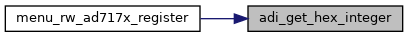
◆ adi_get_last_menu_error()
| int32_t adi_get_last_menu_error | ( | void | ) |
Returns the error code from the last menu.
- Returns
- The error code value
◆ adi_handle_user_input_float()
| int32_t adi_handle_user_input_float | ( | const char * | menu_prompt, |
| float | min_val, | ||
| float | max_val, | ||
| float * | input_val, | ||
| uint8_t | input_len, | ||
| uint8_t | max_attempts, | ||
| uint8_t | clear_lines | ||
| ) |
Handles the float type input from the user by displaying the menu message and provides a set number of input attempts for the user.
- Parameters
-
menu_prompt[in] - User specified prompt. min_val[in] - minimum input value. max_val[in] - maximum input value. input_val[in,out] - User provided input value. input_len[in] - User provided input length. max_attempts[in] - Maximum number of input attempts. clear_lines[in] - lines to clear in case of invalid input.
- Returns
- 0 in case of success. -1 otherwise.
◆ adi_handle_user_input_integer()
| int32_t adi_handle_user_input_integer | ( | const char * | menu_prompt, |
| uint16_t | min_val, | ||
| uint16_t | max_val, | ||
| uint16_t * | input_val, | ||
| uint8_t | input_len, | ||
| uint8_t | max_attempts, | ||
| uint8_t | clear_lines | ||
| ) |
Handles the integer type input from the user by displaying the menu message and provides a set number of input attempts for the user.
- Parameters
-
menu_prompt[in] - User specified prompt. min_val[in] - minimum input value. max_val[in] - maximum input value. input_val[in,out] - User provided input value. input_len[in] - User provided input length. max_attempts[in] - Maximum number of input attempts. clear_lines[in] - lines to clear in case of invalid input.
- Returns
- 0 in case of success. -1 otherwise.
◆ adi_press_any_key_to_continue()
| void adi_press_any_key_to_continue | ( | void | ) |
waits for any key to be pressed, and displays a prompt to the user
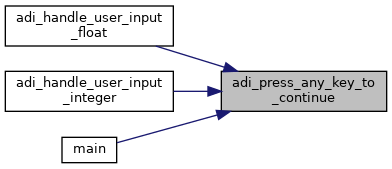
Variable Documentation
◆ adi_console_menu_state
| console_menu_state adi_console_menu_state |