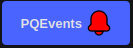Harmonics
The main purpose of this instrument is to display and graphically represent the voltage and current harmonics or inter harmonics. Each time new data is available, the tool updates accordingly.
All widgets in the Harmonics instrument are dockable, allowing users to customize the workspace by arranging and resizing components.
The instrument contains 4 sections:
Total Harmonic Distortion (THD).
Harmonics table.
Individual current channel plots (Ia, Ib, Ic) - shown by default.
Harmonics overview plot - available through a toggle in the settings menu.
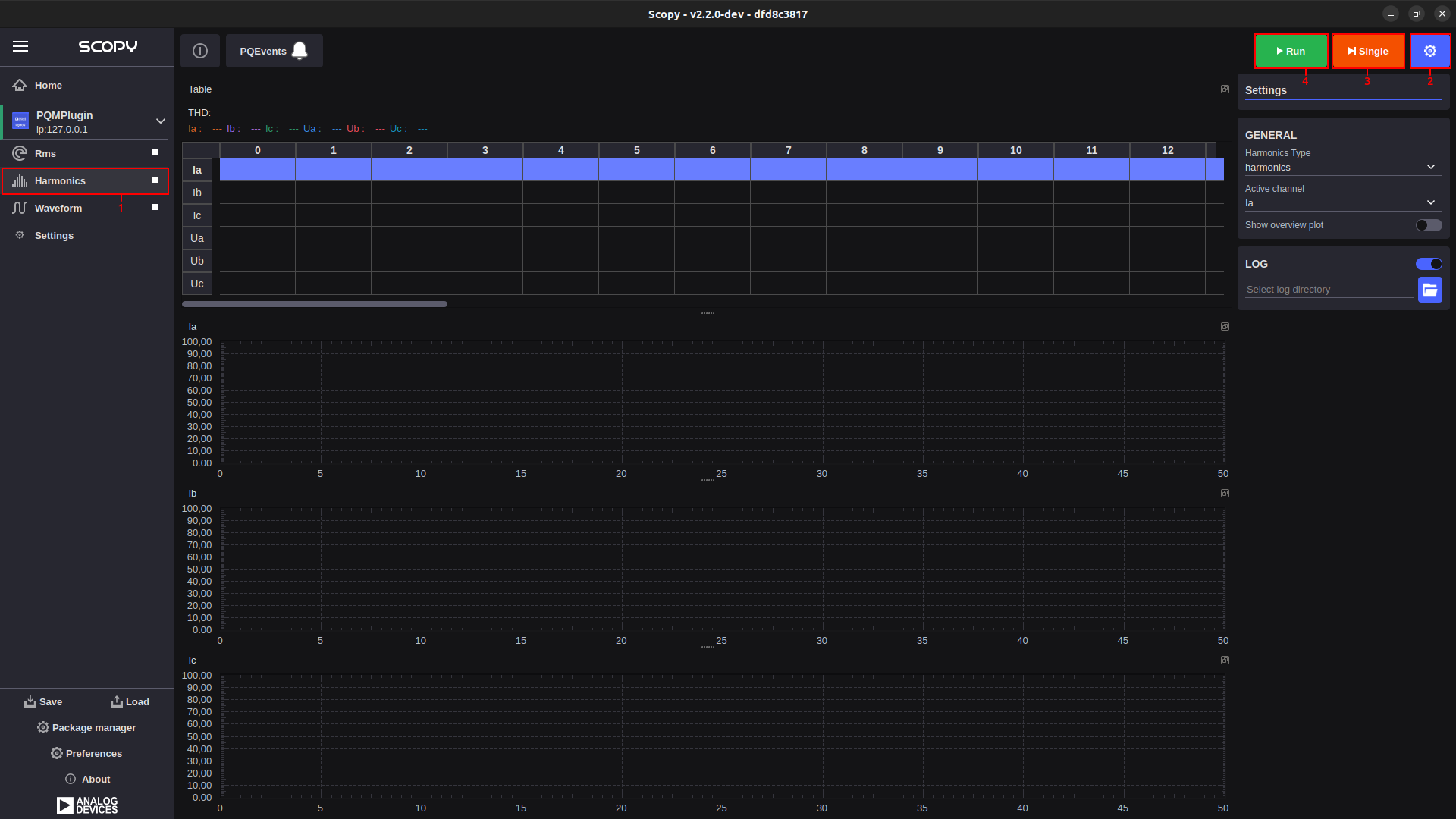
User Guide
From the menu on the left, you can select the desired instrument. To the right of the name, there is a button that allows you to start or stop data acquisition.
Clicking the settings button brings up the settings menu.
By pressing the “Single” button, a single batch of data is acquired.
By pressing the “Run” button, continuous data acquisition starts.
Overview Plot
The overview plot can be enabled through the settings menu. The user can select which channel is displayed on the plot, with only one channel visible at a time. The harmonic degrees to be displayed can be selected by choosing one or more cells from the harmonics table.
In the image below, only harmonics with degrees ranging from 3 to 14 are displayed.
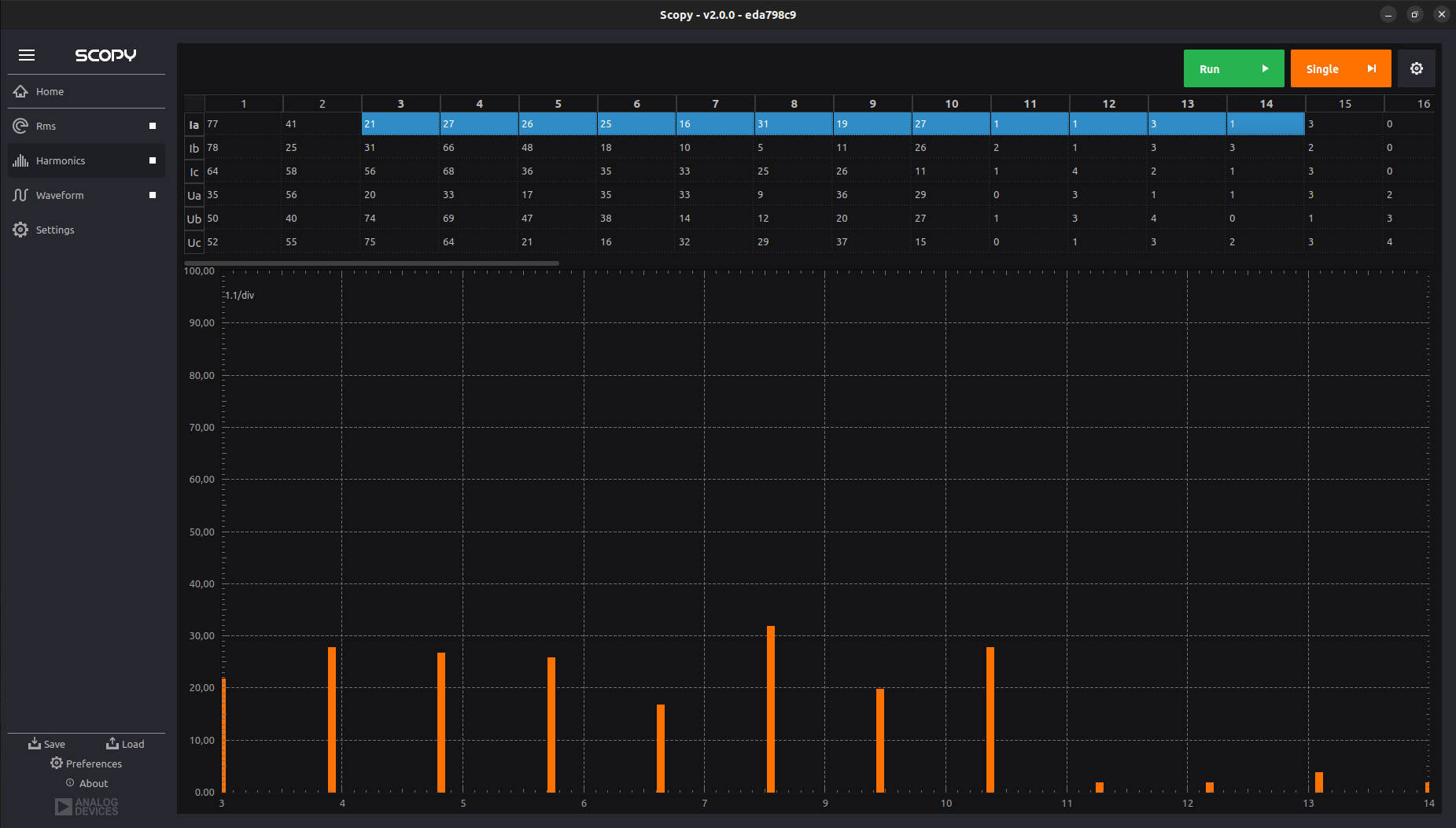
PQ Events
The PQEvents button is used to notify the user when a specific power quality event has occurred. When the user clicks on the PQEvents button, it resets and waits for the next event to occur. All detected events can be viewed in the log if logging is enabled for the instrument.