AD-PS3803-RD
PoE+ with Ideal Diode Bridge to Isolated Flyback DC/DC (12V, 2A).
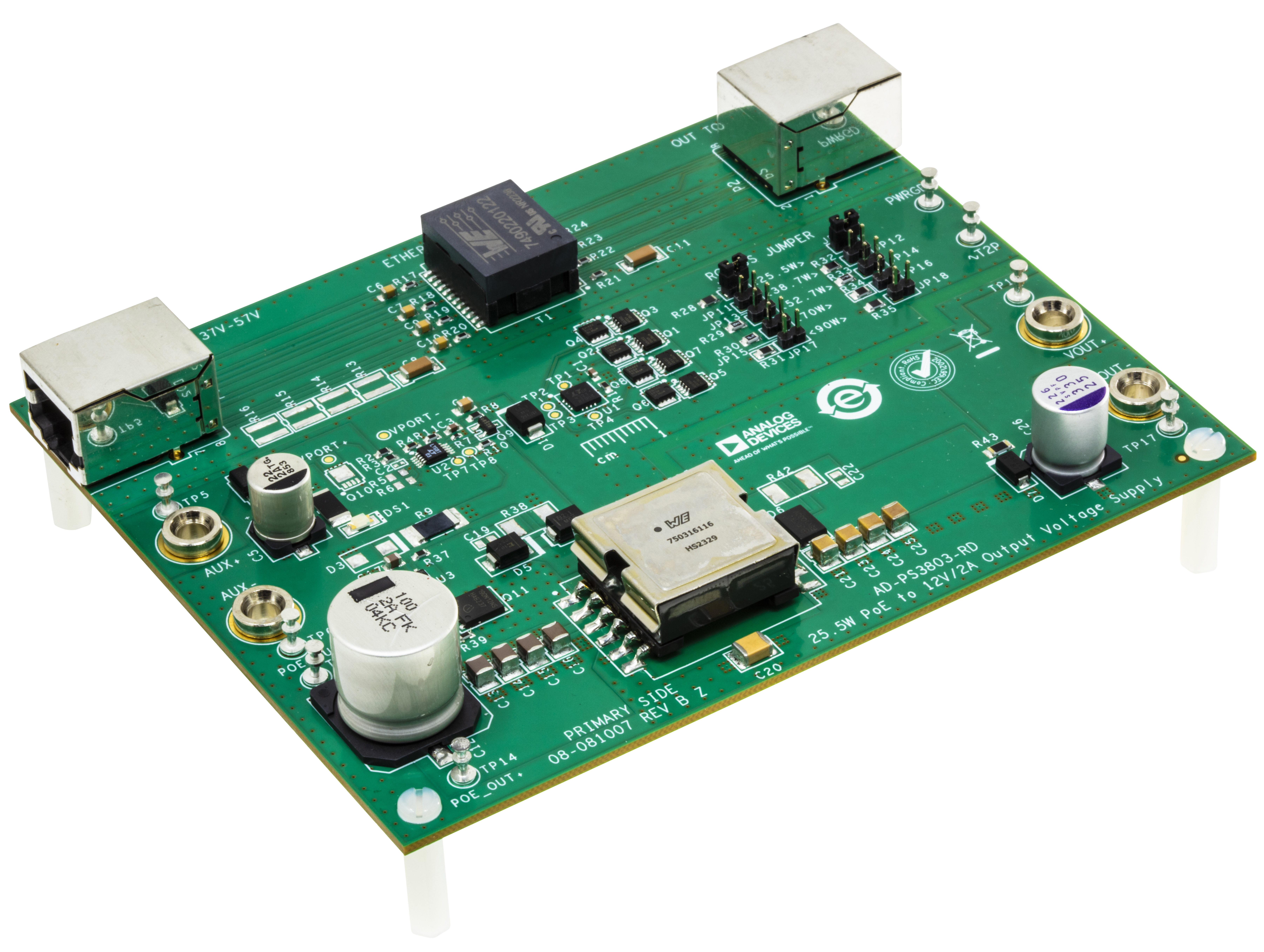
The AD-PS3803-RD reference design is a power converter capable of harnessing any IEEE802.3at (PoE+, Type 2)-compliant downstream power over Ethernet (PoE) supply to provide a galvanically isolated DC power.
At the core of this solution is the LT8306 60V no-opto flyback controller, stepping down the 37V to 57V PoE input voltage to a 12V, 24W DC output.
The on-board LT4275 LTPoE++/PoE+/PoE power delivery (PD) controller handles interfacing and power delivery to any PoE supply.
The LT4321 ideal diode bridge controller is used for improved end-to-end power delivery efficiency and eased thermal design by utilizing low RDS(ON) N-Channel FETs, replacing the eight-diode configuration typically found in passive PoE rectifier bridge.
The AD-PS3803-RD also has auxiliary DC power support for a wide input range of 37V to 57V.
Features
Galvanically isolated 12 V flyback DC output with up to 24 W of output power capability
No transformer third winding or opto-isolator for output regulation
Supports IEEE802.3at (PoE+, Type 2) and IEEE802.3bt (PoE++, Type 3 and 4) interfacing and power supply control via a configurable jumper array
Supports a wide input DC auxiliary power of 37 V to 57 V
Applications
Industrial Automation
Surveillance Camera Systems
VoIP Phones
Payment Terminal Systems
Wireless Access Points
Block Diagram
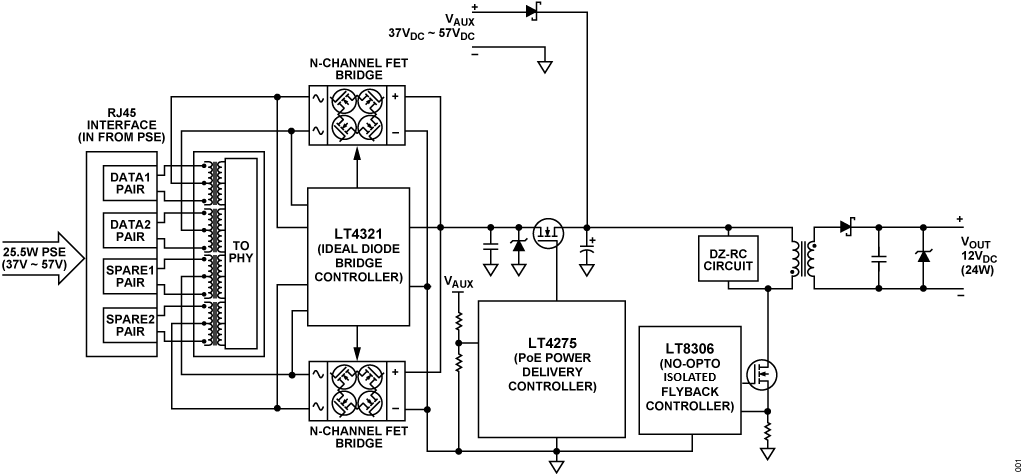
Specifications
Components and Connections
Basic Input and Output Ports
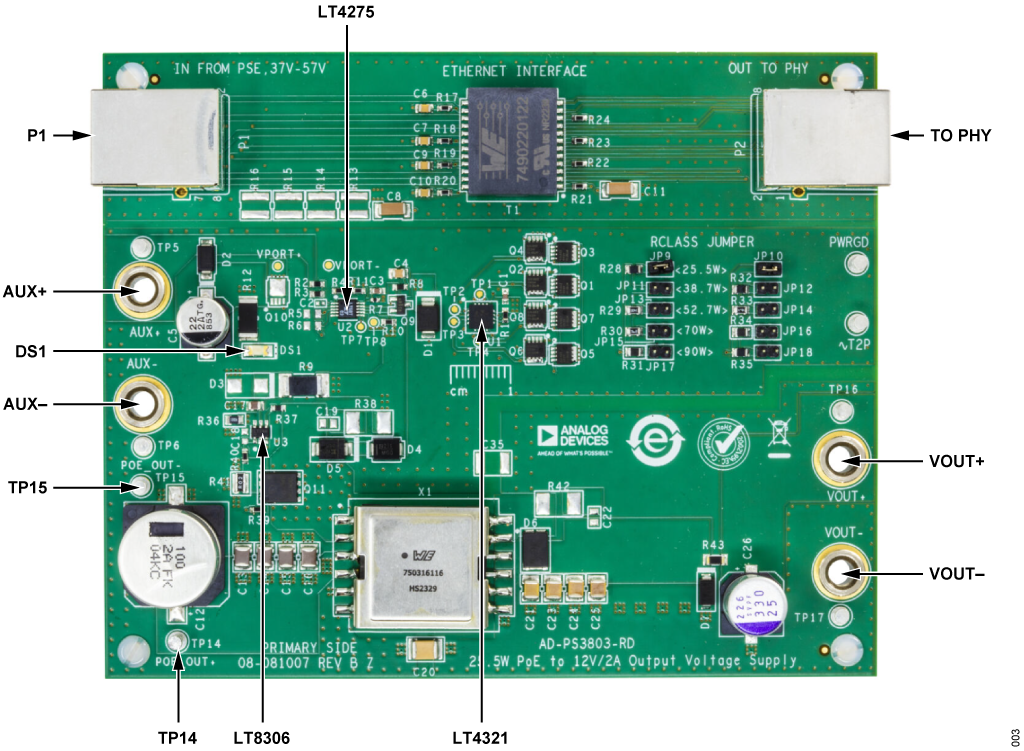
Warning
Observe correct polarity for each port connection to prevent damaging the device.
Power Supply Ports
Power the board either through its RJ45 female connector (PoE input) or via its DC auxiliary terminals.
Both ports can handle input voltage of 37 V:sub:DC to 57 V:sub:DC.
P1 - RJ45 input port for PoE from PSE
AUX+ - Positive input terminal for auxiliary DC power supply
AUX- - Negative input terminal for auxiliary DC power supply
Output Ports
VOUT+ - Positive output terminal of the board
VOUT- - Negative output terminal of the board
TP14 - POE_OUT+ terminal. This is the positive terminal of the passthrough voltage from either the PoE input or the auxiliary input.
TP15 - POE_OUT- terminal. This is the positive terminal of the passthrough voltage from either the PoE input or the auxiliary input.
P2 - RJ45 output port for PHY
LED Indicators
DS1 - Indicator for successful PD and PSE handshaking. This should remain turned on during normal operation.
Test Points
Numerous test points such as turrets and test pads were added for easier probing of signals.
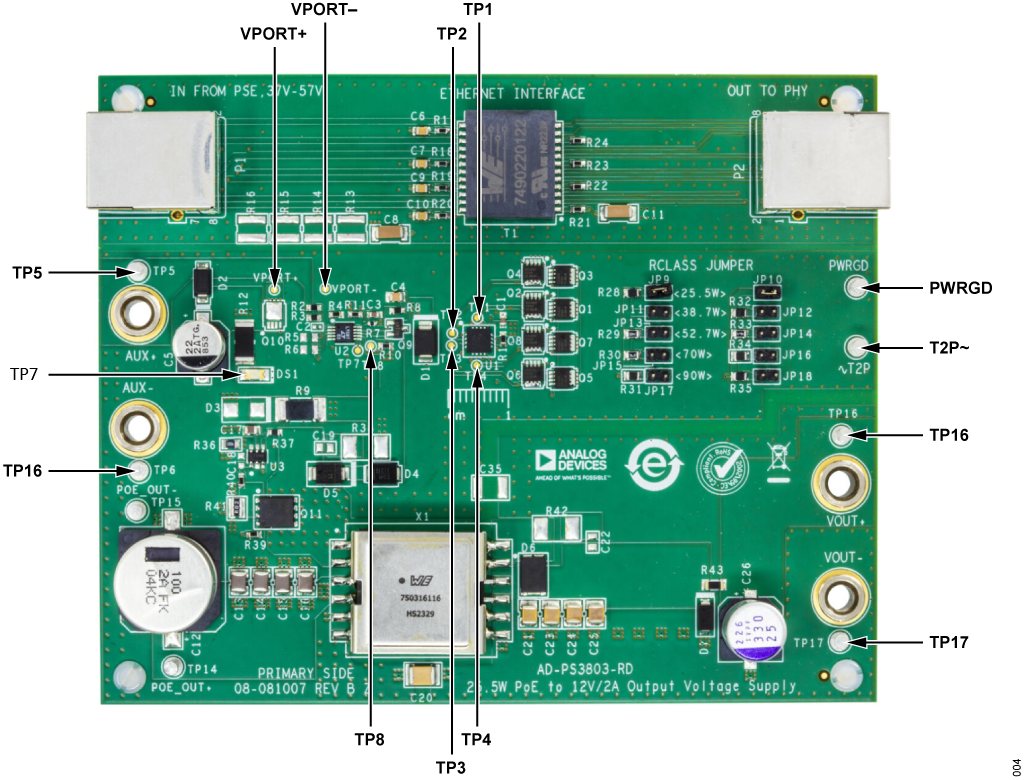
Ethernet Pairs
TP1 - DATA-1 wire pair test pad
TP2 - DATA-2 wire pair test pad
TP3 - SPARE-1 wire pair test pad
TP4 - SPARE-2 wire pair test pad
Accessory Test Points
TP5 - Turret for AUX+ terminal
TP6 - Turret for AUX- terminal
TP7 - Test pad for T2P~
TP8 - Test pad for PWRGD
VPORT+ - Test pad for the positive terminal of the rectified voltage after the ideal diode bridge
VPORT- - Test pad for the negative terminal of the rectified voltage after the ideal diode bridge
PWRGD - Power good indicator. This terminal is pulled high when negotiation with PSE is established and power is available. Logic level is equal to voltage at POE_OUT+ terminal with respect to POE_OUT-.
T2P~ - PSE type indicator. Pulled down when a IEEE802.3at (PoE+, Type 2) compliant PSE is connected. A square wave with 50% duty cycle can be read when a LTPoE+.+ compliant PSE is detected.
TP16 - Turret for VOUT+ terminal
TP17 - Turret for VOUT- terminal
Class Select Jumpers
The board’s operating power level can be configured by changing the position of the class select jumpers, allowing different PSEs to be compatible with the device.
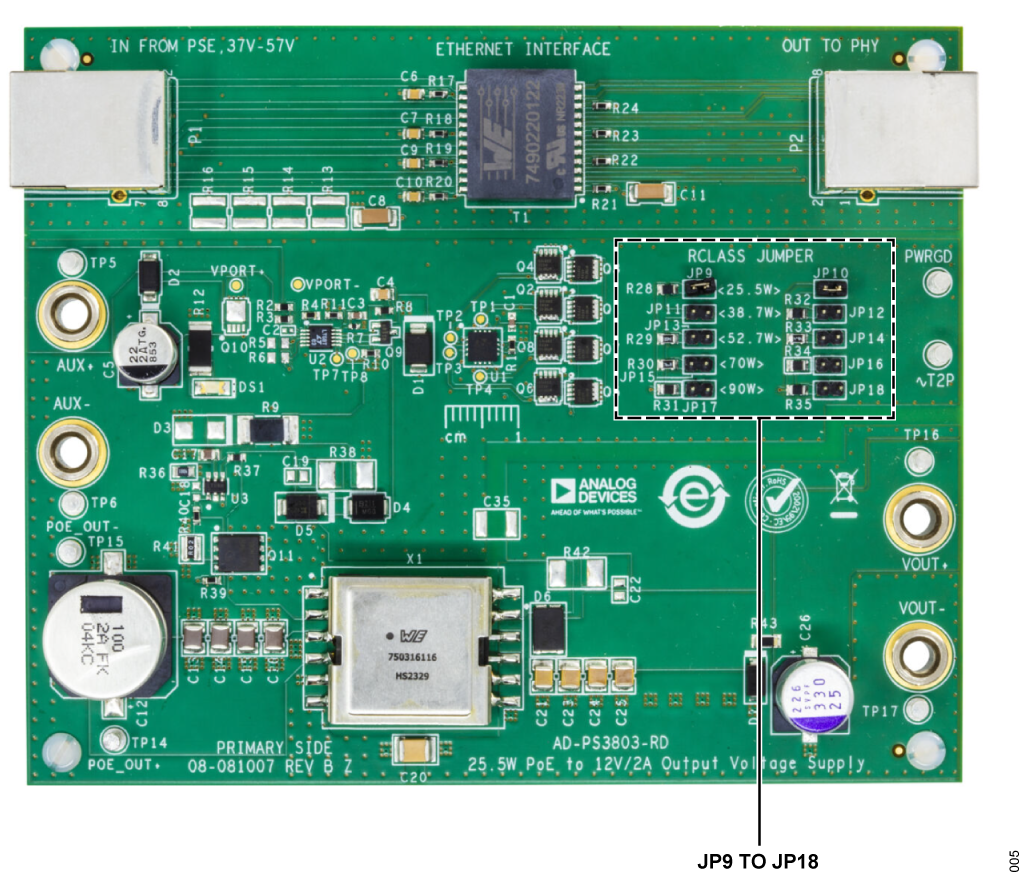
Table 1: Jumper Position
Power Level |
Jumper 1 Position |
Jumper 2 Position |
|---|---|---|
25.5 W |
JP9 |
JP10 |
38.7 W |
JP11 |
JP12 |
52.7 W |
JP13 |
JP14 |
70.0 W |
JP15 |
JP16 |
90.0 W |
JP17 |
JP18 |
Circuit Evaluation
AD-PS3803-RD Quick Start Procedure
Power over Ethernet using a Power Sourcing Equipment (PSE)
Figures 6 and 7 show the setup for evaluating the AD-PS3803-RD using a PSE. A resistive load or an active load can be used at the output stage of the device.
Tip
Default class select shunt positions are at JP9 and JP10 on the AD-PS3803-RD board.
With this configuration, any PSE with sufficient power will turn on the board. Refer to Table 2 for the shunt positions in selecting a different power level.
Check the power delivery capacity of the PSE, ensure that it can provide the required power and load.
Important
Avoid selecting a jumper configuration corresponding to a higher power level than the PSE can provide. Otherwise, the PSE will not turn on the board after its classification stage.
Connect the output of the PSE to the RJ45 connector (P1) on the AD-PS3803-RD board using a CAT5e or CAT6 Ethernet cable.
After connection has been established, verify that the LED (DS1) is on. This indicates successful handshaking between the PSE and AD-PS3803-RD.
Check for the proper output voltages. The output at the VOUT+ and VOUT- ports should be regulated at 12 V (±5%).
Once the proper output voltage is established, connect the load at the VOUT+ and VOUT- ports of the AD-PS3803-RD, observing proper polarity of the terminals.
Adjust the load current within the operating range and observe the output voltage regulation, ripple voltage, and other parameters.
Note
The AD-PS3803-RD requires a very small minimum load to maintain good output voltage regulation. A Zener diode is placed on the output to clamp the voltage to 13V at no load.
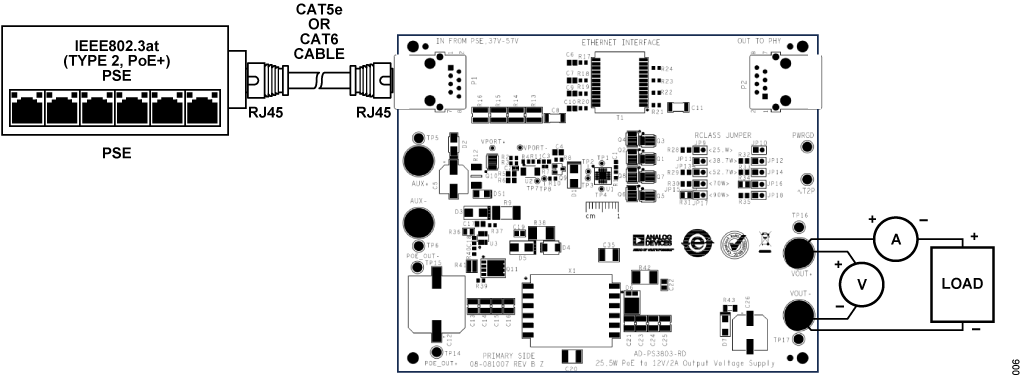
Figure 6 AD-PS3803-RD Setup with a Power Sourcing Equipment (PSE)
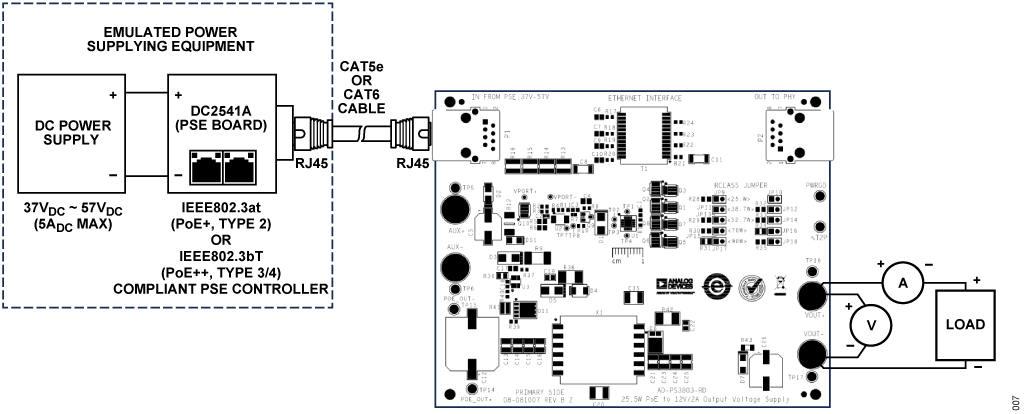
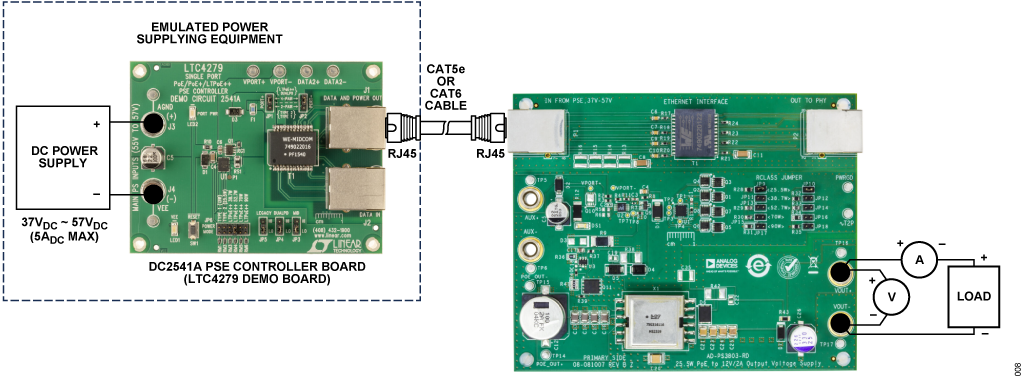
Auxiliary Power Supply
Refer to Figure 9 for evaluating the AD-PS3803-RD using an auxiliary power supply. A resistive load or an active load can be used at the output stage of the device.
Connect the auxiliary supply to the AUX+ to AUX- inputs. Observe proper polarity of voltage connection before turning on the auxiliary power supply.
Turn on the auxiliary power supply and verify that the LED (DS1) is on.
Check for the proper output voltages. The output at the VOUT+ and VOUT- ports should be regulated at 12 V (±5%).
Once the proper output voltage is established, connect the load at the VOUT+ and VOUT- ports of the AD-PS3803-RD as illustrated in Figure 9.
Warning
Observe correct polarity of connections to prevent damaging the device.
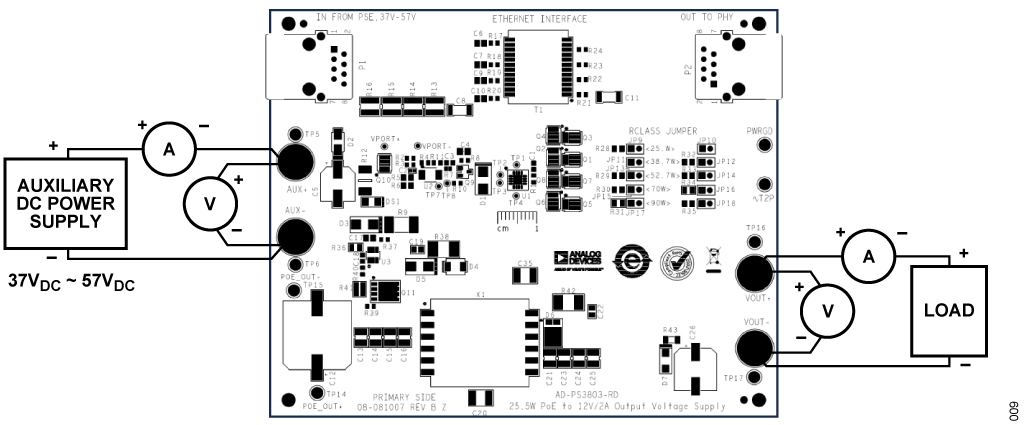
Figure 9 AD-PS3803-RD Test Setup using an Auxiliary Power Supply
Demo Setup
Equipment Needed
One (1) Programmable DC power supply capable of 60V/3A (DC power supply)
One (1) DC2541A PSE controller board (PSE)
One (1) RJ45-to-RJ45 Ethernet cable
One (1) Digital multimeter (Voltmeter #1)
One (1) Electronic load capable of 12V/2A (DC electronic load)
Getting Started
Note
The setup described below uses the DC2541A Demo Board as PSE Controller. Other PSE boards can also be used as alternative, but ensure that the interface and power range is compatible with the AD-PS3803-RD.
Before connecting any power supplies, adjust the DC power supply’s output to 0V and set the current limit to 0.1A.
Turn the supply OFF.
Connect all the equipment, as shown in Figure 1. Do NOT connect the Ethernet cable to AD-PS3803-RD yet.
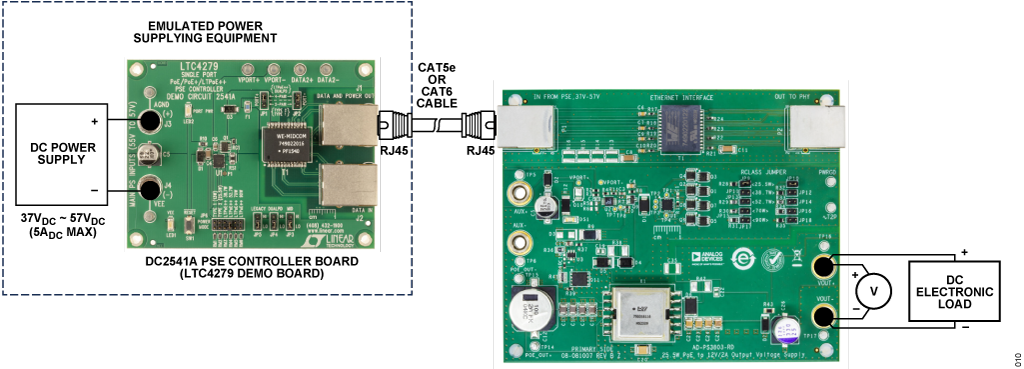
Verify that the electronic load is initially at the OFF position.
Ensure that the indicated jumper position for DC2541A is set correctly, as shown in Table 1 and Figure 3.
Table 2: DC2541A PSE Board Jumper Configuration
PSE Type |
Power Mode (JP6) |
PORT+ (JP1) / PORT-(JP2) |
MID (JP3) |
DUALPD (JP4) |
LEGACY (JP5) |
|---|---|---|---|---|---|
IEEE 802.3at Type 2 (25.5W) |
Type 2 (25.5W) |
2-PAIR |
LO/HI |
LO |
LO |
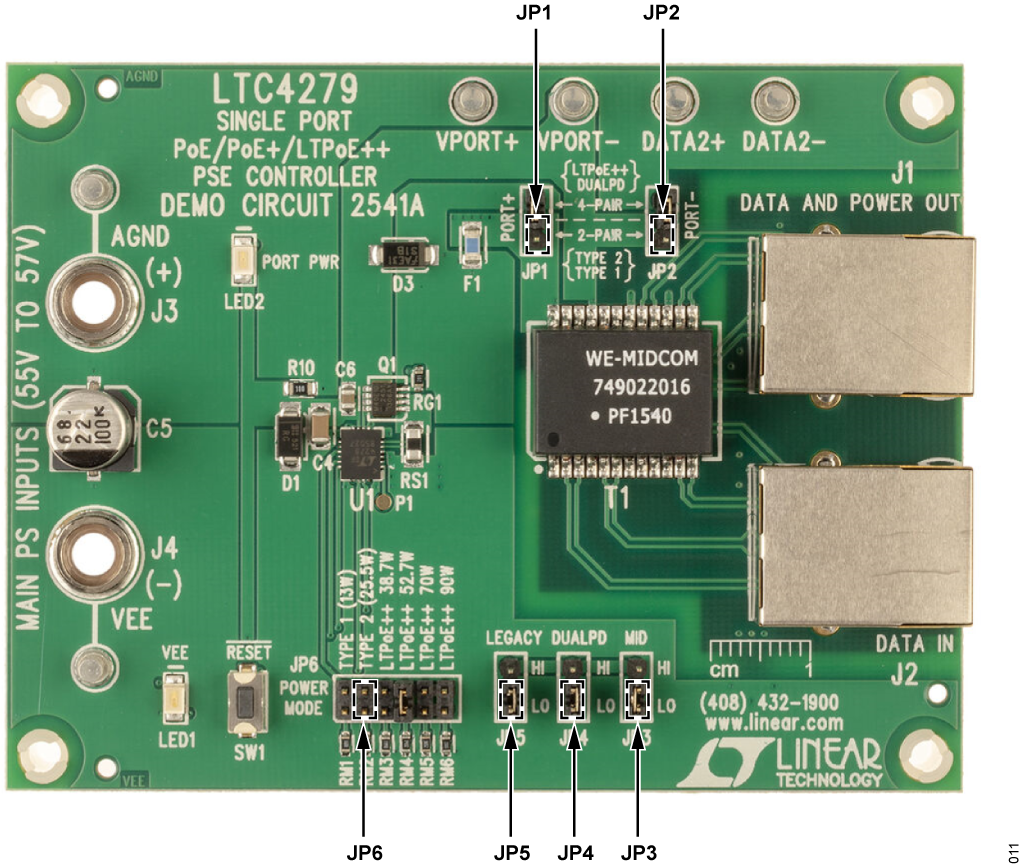
Test Measurement
Turn the DC power supply ON and set the voltage to approximately 48V.
Set the DC power supply current limit to 1A.
Connect the RJ45-to-RJ45 Ethernet cable to AD-PS3803-RD, as illustrated in Figure 1.
Turn ON the DC electronic load and set carefully set the current to 2A only.
Check the output voltage reading from Voltmeter #1 and verify that it is within the maximum and minimum limits, as indicated in Table 3.
Table 3: Output Voltage Limits
Assembly |
Output Voltage Range (V) [Voltmeter #1] |
|
|---|---|---|
AD-PS3803-RD |
Minimum (V) 11.76 |
Maximum (V) 12.24 |
Set the DC power supply voltage to approximately 57V.
Verify that the DC electronic load is still set to the current of 2A.
Check the output voltage reading from Voltmeter #1 and verify that it is within the maximum and minimum limits as indicated in Table 3.
Set the DC electronic load to 0A.
Disconnect the RJ45-to-RJ45 Ethernet cable from AD-PS3803-RD.
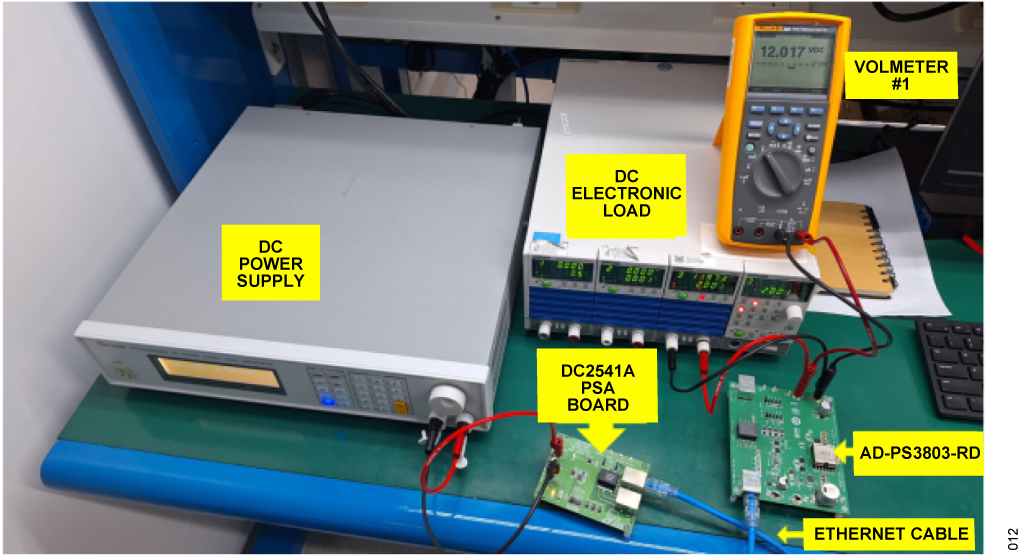
System Performance
Efficiency
Below figure shows the efficiency performance of AD-PS3803-RD at PoE input voltage of 48V and 57V.
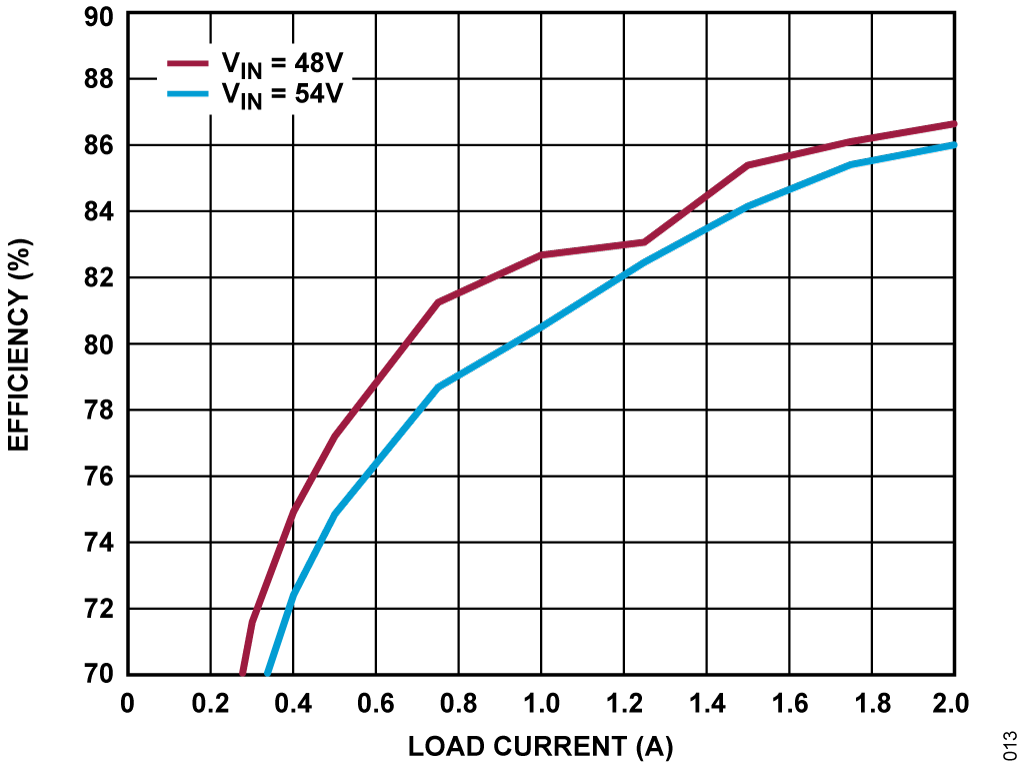
Figure 13 AD-PS3803-RD Efficiency vs. Load Current Performance
Output Regulation
The AD-PS3803-RD maintains within ±5% across its entire output current capability.
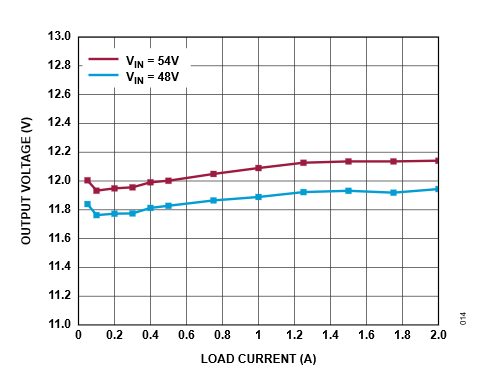
Figure 14 AD-PS3803-RD: Output Voltage vs. Load Current Performance
Resources
Design & Integration Files
Download
AD-PS3803-RD Design & Integration Files
Schematic
PCB Layout
Bill of Materials
Allegro Project
LTspice Simulation
Help and Support
For questions and more information, please visit the Analog Devices Engineer Zone.