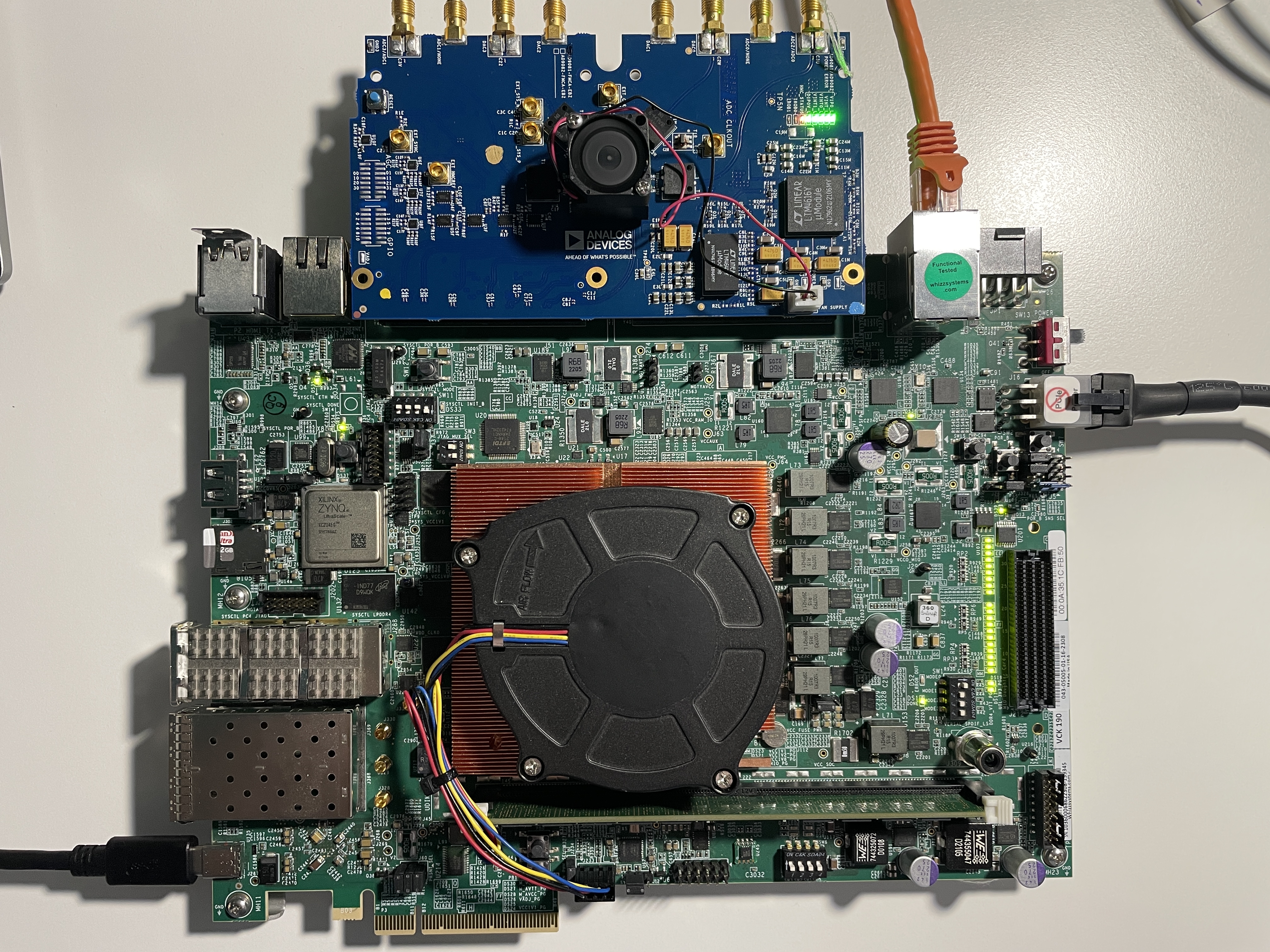Quick start guides
The Quick start guides provide simple step by step instructions on how to do an initial system setup for the EVAL-AD9081 / EVAL-AD9082 boards on various FPGA development boards. In these guides, we will discuss how to program the bitstream, run a no-OS program or boot a Linux distribution.
Supported carriers
The EVAL-AD9081 / EVAL-AD9082, is, by definition a “FPGA mezzanine card” (FMC); that means it needs a carrier to plug into.
Note
EVAL-AD9988 can be an alternative to AD9081-FMCA-EBZ and EVAL-AD9986 can be an alternative to AD9082-FMCA-EBZ.
Both AD9081 and AD9988 have MxFE Quad, 16-bit, 12 GSPS RF DAC & Quad, 12-bit, 4 GSPS RF ADC,
The same goes for AD9082 and AD9986, both have MxFE Quad, 16-bit, 12 GSPS RF DAC & Dual, 12-bit, 6 GSPS RF ADC.
The carriers we support are:
Supported Environments
The supported OS are:
Hardware setup
On most carriers, the EVAL-AD9081 / EVAL-AD9082 boards connect to the HPC1 connector (unless otherwise noted). The carrier setup requires power, UART (115200), Ethernet (Linux), HDMI (if available) and/or JTAG (no-OS) connections. A few typical setups are shown below.
ZCU102 + EVAL-AD9081
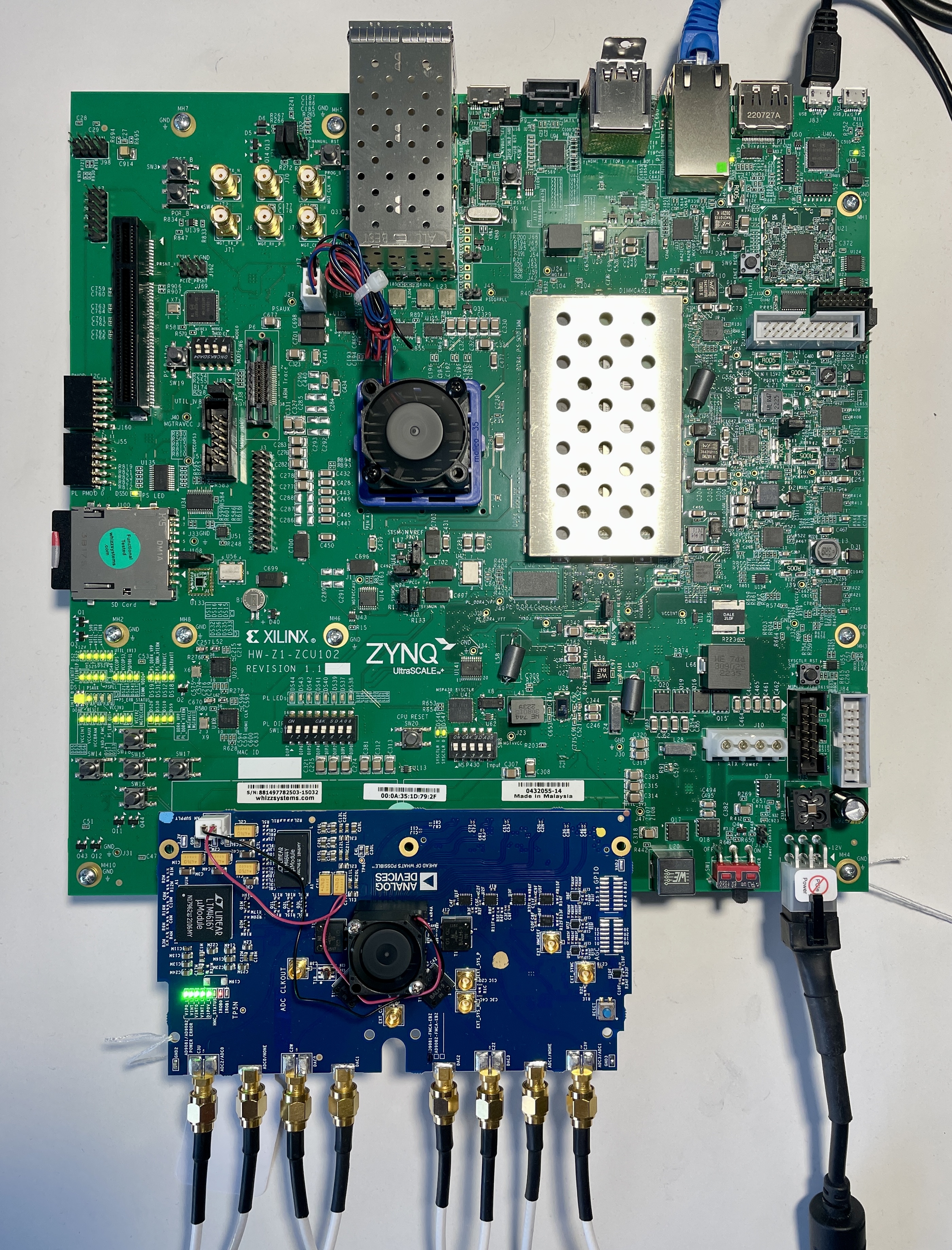
VCK190 + EVAL-AD9081